1/15



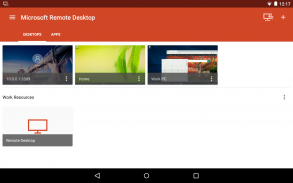

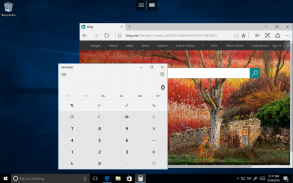
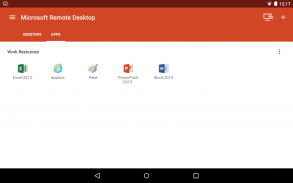
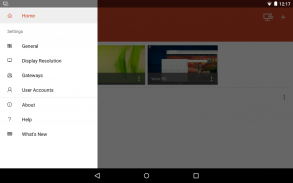


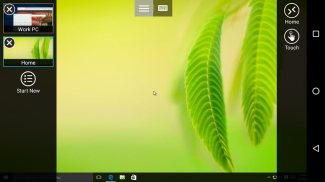
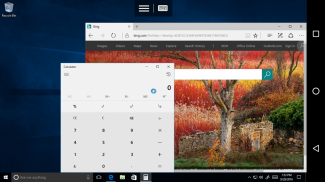

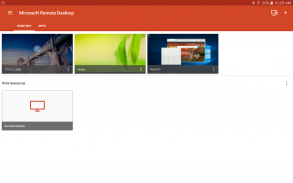
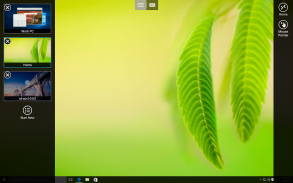
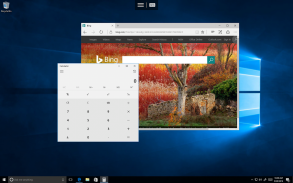
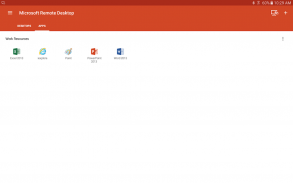
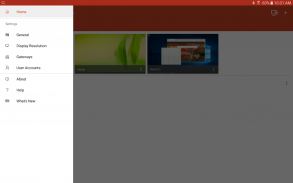
Remote Desktop 8
93K+다운로드
19MB크기
8.1.82.445(16-10-2021)최신 버전
세부 정보리뷰버전정보
1/15

Remote Desktop 8의 설명
Microsoft Remote Desktop 앱을 사용하여 관리자가 제공 한 원격 PC 또는 가상 앱 및 데스크톱에 연결하십시오. Microsoft Remote Desktop을 사용하면 어디에 있든지 생산성을 높일 수 있습니다.
시작하기
+ https://aka.ms/rdanddocs에서 Microsoft 원격 데스크톱을 사용하는 방법에 대해 알아보십시오.
+ https://aka.ms/rdclients에서 다른 원격 데스크톱 클라이언트에 대해 알아보십시오.
+ https://aka.ms/rdandfbk에서 의견을 제출하십시오.
기능
+ Windows Professional 또는 Enterprise 및 Windows Server를 실행하는 원격 PC에 액세스
+ IT 관리자가 게시 한 원격 리소스에 액세스
+ 원격 데스크톱 게이트웨이를 통해 원격으로 연결
+ Windows 제스처를 지원하는 풍부한 멀티 터치 경험
+ 데이터 및 애플리케이션에 안전하게 연결
+ Connection Center에서 간단한 연결 관리
+ 고품질 비디오 및 오디오 스트리밍
권한
이 앱은 앱의 기능을 사용하려면 특정 권한이 필요합니다. 이것들은 아래에 열거되어 있습니다.
선택적 액세스
[스토리지] : 로컬 스토리지 리디렉션 기능이 활성화 된 경우 원격 데스크톱 세션에서 로컬 드라이브 및 문서에 액세스하려면 액세스 권한이 필요합니다.
Remote Desktop 8 - 버전 8.1.82.445
(16-10-2021)뭐가 새롭나- Fixed issue where images appear as characters- Added pop-up to inform users that this application is no longer supported by Microsoft
Remote Desktop 8 - APK 정보
APK 버전: 8.1.82.445패키지: com.microsoft.rdc.android이름: Remote Desktop 8크기: 19 MB다운로드: 51K버전 : 8.1.82.445출시 날짜: 2024-02-22 18:54:44최소 스크린: SMALL지원되는 CPU: armeabi, armeabi-v7a, arm64-v8a
패키지 ID: com.microsoft.rdc.androidSHA1 서명: 00:05:DF:A1:28:DC:E1:62:64:AA:E6:11:41:F2:ED:2B:68:8A:A1:4D개발자 (CN): Microsoft Corporation Third Party Marketplace (Do Not Trust)단체 (O): Microsoft Corporation로컬 (L): Redmond나라 (C): US주/시 (ST): Washington패키지 ID: com.microsoft.rdc.androidSHA1 서명: 00:05:DF:A1:28:DC:E1:62:64:AA:E6:11:41:F2:ED:2B:68:8A:A1:4D개발자 (CN): Microsoft Corporation Third Party Marketplace (Do Not Trust)단체 (O): Microsoft Corporation로컬 (L): Redmond나라 (C): US주/시 (ST): Washington
Remote Desktop 8의 최신 버전
8.1.82.445
16/10/202151K 다운로드19 MB 크기
다른 버전들
8.1.81.435
22/10/202051K 다운로드19 MB 크기
8.1.80.431
2/6/202051K 다운로드19 MB 크기
8.1.28.2
27/1/201651K 다운로드10 MB 크기



























